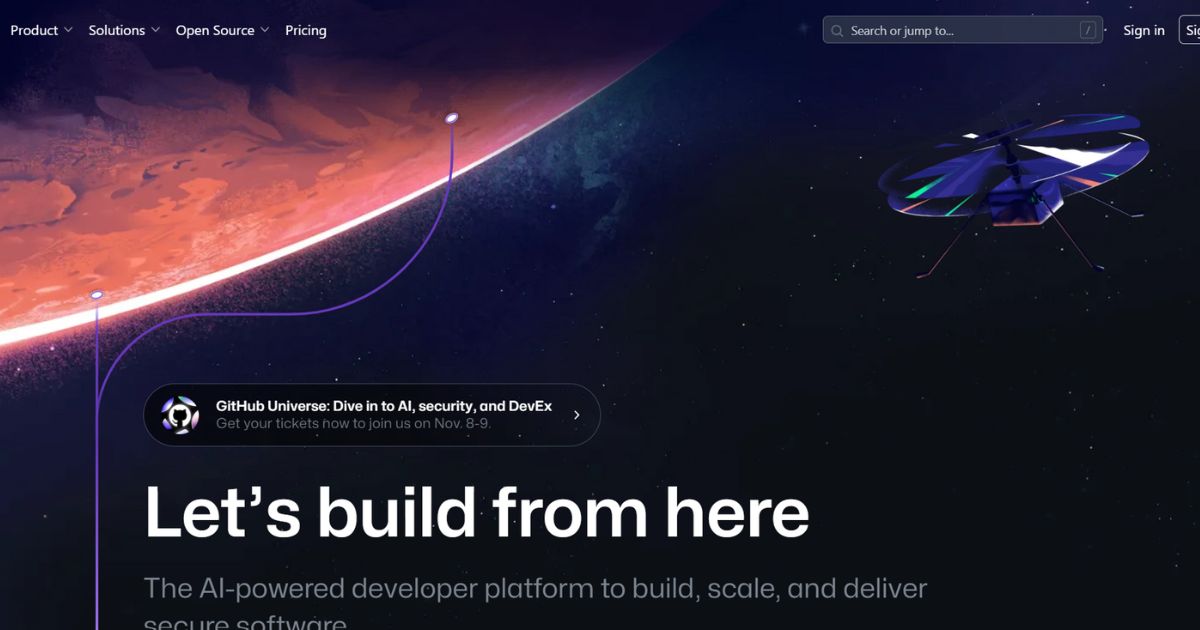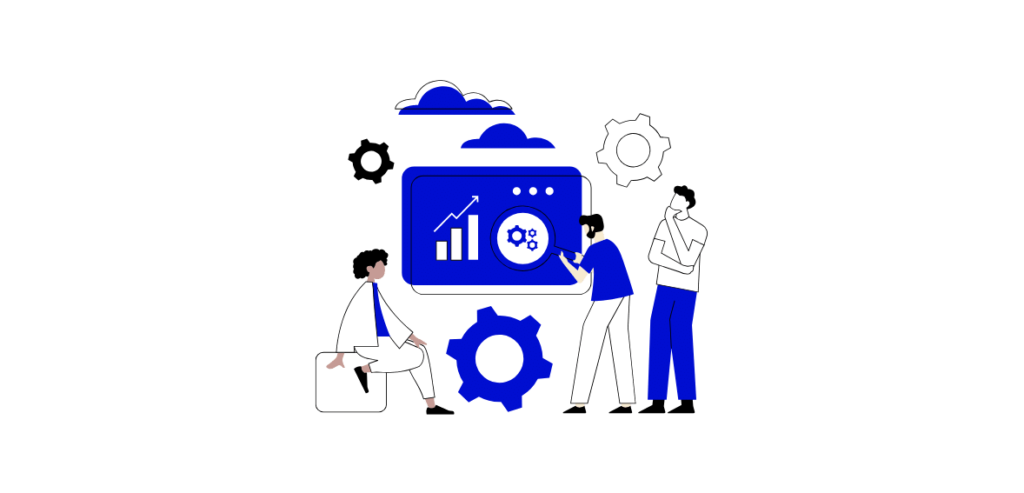Are you ready to take your coding journey to the next level? Imagine a platform that can streamline your project management, simplify collaboration, and provide seamless version control – all in one place. Well, look no further than GitHub.
GitHub is like a social networking site for software developers, offering a wide range of features that cater to teams, individuals, and open-source projects alike. With its user-friendly interface and innovative integrations, it has become a favorite of many companies and developers worldwide.
In this comprehensive guide, we will dive deep into what GitHub is, how it works, and why it has become the go-to resource for programmers. We’ll explore fundamental concepts like version control, pull requests, and repositories, and demonstrate how GitHub can enhance your coding workflow. Plus, we’ll provide you with pricing options to suit your needs.
So, whether you’re a seasoned developer or just starting your coding adventure, join us as we explore the power and potential of GitHub. Get ready to unlock a world of seamless project collaboration, track every change, and unleash your coding prowess with this game-changing platform.
How to Fork a GitHub Repository
Forking a GitHub repository is a fundamental concept in GitHub that allows you to create a copy of an existing repository in your own GitHub account. This process is essential for collaborating with others, contributing to open-source projects, or starting your own development project based on an existing codebase.

To fork a GitHub repository, follow these steps:
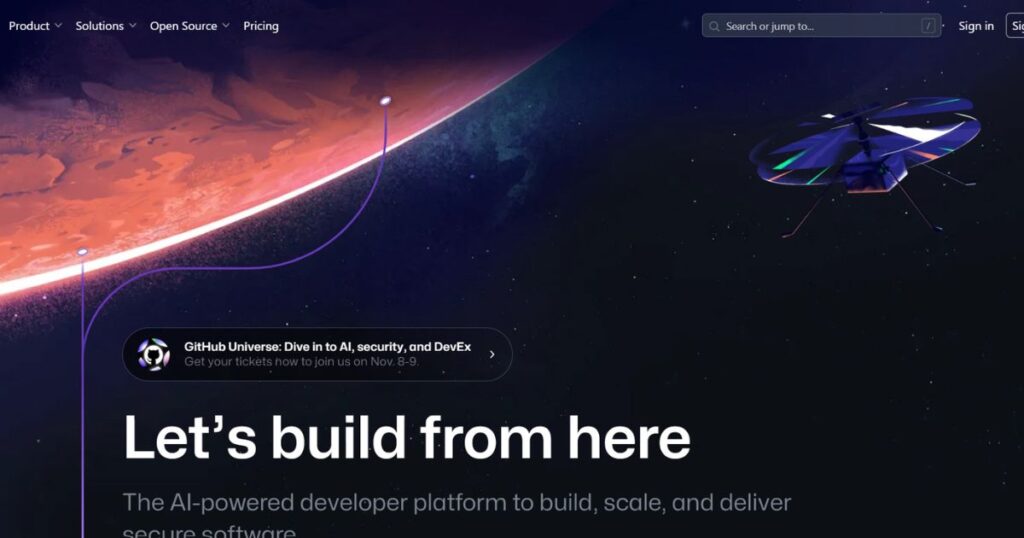
Go to the GitHub repository you want to fork. This can be done by searching for the repository or accessing it through a direct link.
On the repository’s page, look for the “Fork” button located at the top right corner. Clicking on this button will initiate the forking process.
When you click the “Fork” button, a dialog box will appear asking you to select the destination where you want to fork the repository. This destination can be your personal account or any organization you belong to. Select the desired destination and proceed.
Once you’ve completed these steps, GitHub will create a copy of the original repository under your account. You now have your own version of the repository that you can modify and work on independently.
It’s important to note that forking a repository creates a connection between the original repository and your forked repository. This allows you to receive updates from the original repository, known as the upstream repository, and contribute changes back to it through a process called a “pull request.”
Forking provides a powerful workflow for collaboration, experimentation, and contribution in the GitHub ecosystem. Whether you’re a software developer looking to contribute to an open-source project or a team member working on a group project, forking a GitHub repository is an essential skill to master.
Remember to explore the GitHub documentation and various tutorials for more in-depth guidance on forking repositories and leveraging the full potential of GitHub’s collaborative features.
Resources:
– [GitHub Help: Forking a Repository](https://docs.github.com/en/get-started/quickstart/fork-a-repo)
Smooth project management
GitHub is not just a version control system; it also offers a range of powerful features for project management. Here are 10 benefits of using GitHub for project management and how it streamlines collaboration:
1. Centralized Repository: GitHub provides a centralized location for storing all project files, making it easy for teams to access and collaborate on the latest version of the code.
2. Issue Tracking: GitHub’s built-in issue tracking system allows teams to create and assign tasks, track progress, and communicate about specific issues within the project.
3. Project Boards: GitHub’s project boards provide a visual representation of tasks, allowing teams to organize and prioritize work using drag-and-drop functionality. This helps teams stay organized and ensures everyone is on the same page.
4. Collaborative Code Reviews: With GitHub, team members can review code changes, leave comments, and suggest improvements directly within the platform. This streamlines the review process and encourages collaboration.
5. Milestone Tracking: GitHub’s milestone feature allows teams to set specific goals and deadlines for project milestones. This helps track progress and ensures that work is completed on time.
6. Integration with Continuous Integration/Continuous Deployment (CI/CD) Tools: GitHub seamlessly integrates with popular CI/CD tools like Jenkins and CircleCI, enabling teams to automate their build and deployment processes for efficient and error-free development.
7. Access Control: GitHub provides fine-grained access controls, allowing project managers to define user roles and permissions for secure collaboration. This ensures that only authorized individuals have access to sensitive project files.
8. Real-time Collaboration: GitHub’s collaborative features, such as real-time editing, commenting, and notifications, enable teams to work together efficiently and effectively, regardless of their location.
9. Integrations and Extensions: GitHub offers a wide range of integrations and extensions, allowing teams to enhance their project management process with tools they already use and love.
10. Community and Open Source Collaboration: GitHub is a hub for the open-source community, making it easy for teams to collaborate with external contributors, receive feedback, and showcase their work to a wider audience.
In summary, GitHub’s project management features provide teams with a streamlined and efficient way to collaborate, track progress, and ensure the success of their projects. Whether you’re working on a small team or a large-scale open-source project, GitHub has the tools you need to manage your projects effectively.
.
Safe Packages: Ensuring Code Integrity and Security
When it comes to code packages, security and integrity are paramount. GitHub understands the importance of keeping your code safe, and it offers robust features and measures to ensure just that.
1. Code Scanning: GitHub provides code scanning capabilities that automatically analyze your code for potential vulnerabilities, including security flaws and common coding errors. This helps identify and address issues early on, preventing any potential risks.
2. Access Control: GitHub’s access control features allow you to define who can access and modify your code repositories. You can set permissions on a per-user or per-team basis, ensuring that only authorized individuals can make changes.
3. Code Review: GitHub encourages the use of code review workflows, where changes made to code are reviewed by peers before being merged. This process helps catch any issues or vulnerabilities before they are introduced into the codebase, contributing to code quality and security.
4. Continuous Integration: GitHub seamlessly integrates with popular continuous integration tools, such as Jenkins and Travis CI. This enables automated testing and verification of code changes, ensuring that only trusted and error-free code is merged into the repository.
5. Security Advisories: GitHub actively monitors vulnerabilities and security advisories, providing alerts and guidance to users. This allows you to stay informed about any potential risks related to the libraries and dependencies used in your projects.
By incorporating these safety features, GitHub gives developers the peace of mind knowing that their code packages are protected against unauthorized access and potential vulnerabilities. With GitHub, you can confidently collaborate and share your code while maintaining a high level of security.
Improved Code Writing
When it comes to code writing and development, GitHub offers a range of features and tools that can greatly enhance your productivity and efficiency. Here are some key elements that make GitHub an invaluable resource for developers:
1. Code Review
GitHub provides a seamless and collaborative environment for conducting code reviews. With its pull request feature, you can easily request feedback from team members and make necessary revisions before merging your changes into the main codebase.
2. Issue Tracker
GitHub’s built-in issue tracker allows you to create, assign, and track issues within your projects. This helps in organizing and prioritizing tasks, ensuring that no important issue goes unnoticed.
3. Continuous Integration
GitHub seamlessly integrates with various CI/CD (Continuous Integration/Continuous Deployment) tools, enabling automated testing and deployment processes. This ensures that your code is consistently checked for errors and automatically deployed to your desired environment.
4. Version Control
GitHub’s robust version control system enables you to effortlessly track and manage changes to your codebase. It keeps a complete history of all modifications, allowing you to revert to previous versions if needed.
5. Collaboration
GitHub provides a user-friendly interface for seamless collaboration on projects. Developers can work simultaneously on the same codebase, avoiding conflicts and ensuring smooth collaboration among team members.
6. Documentation
GitHub allows you to easily document your code and project. You can add README files and documentation directly to your repositories, making it easier for other developers to understand and contribute to your projects.
By leveraging these features and tools offered by GitHub, developers can significantly improve their code writing and development processes, leading to more efficient and effective software development projects.
Unique Code Safety: Protecting Your Code on GitHub
When it comes to code safety, GitHub takes the security of your projects seriously. With a range of measures in place, GitHub ensures that your code is protected and unauthorized access is prevented.
Here are some key ways GitHub ensures the safety and integrity of your code:
Account Security Features
GitHub provides various security features to protect your account. These include two-factor authentication (2FA), which adds an extra layer of security by requiring a verification code along with your password. GitHub also offers the ability to review and manage your authorized applications, ensuring that only trusted services have access to your repositories.
Repository Access Controls
GitHub allows you to define fine-grained access controls for your repositories. You can specify who has read, write, or administrative access to each repository, ensuring that only authorized individuals can make changes or access sensitive code.
Secure Communication
GitHub uses HTTPS to encrypt data transmission between your computer and their servers. This ensures that any data sent to or received from GitHub is encrypted and cannot be intercepted or tampered with.
Code Scanning and Alerts
GitHub offers an advanced code scanning feature that automatically checks your code for security vulnerabilities and potential threats. If any issues are detected, you can receive alerts and take necessary action to address them promptly.
Security advisories and bug bounties
GitHub actively monitors and addresses security vulnerabilities through their vulnerability disclosure program. They also offer bug bounties, providing rewards to security researchers who discover and report vulnerabilities.
By implementing these measures, GitHub guarantees a safe environment for your code. With robust security features, you can have peace of mind knowing that your code is protected from unauthorized access and potential threats.
Effective Team Management
GitHub is not only a powerful version control system but also an excellent platform for team collaboration and project coordination. Here, we will explore how GitHub facilitates effective team management and enhances collaboration among its users.
Streamlined Communication and Documentation
One of the key benefits of GitHub is its ability to centralize communication and documentation within a project. Team members can easily communicate through issue tracking, commenting on pull requests, and discussing code changes. This creates a transparent and organized environment where everyone is aware of the project’s progress and challenges.
Easy Collaboration and Project Coordination
GitHub provides a seamless workflow for collaboration. With features like pull requests, team members can easily contribute to a project without interfering with each other’s work. The pull request feature allows for code review and discussion, ensuring that changes are thoroughly examined by the team before merging into the project.
Efficient Task Management
GitHub’s issue tracking system enables effective task management. Team members can create and assign tasks, set priorities, and track progress. This feature ensures that everyone is aligned and aware of their responsibilities, ultimately leading to smoother project execution.
Version Control and Code Integrity
GitHub’s robust version control system ensures that everyone on the team is working with the most up-to-date codebase. Team members can easily branch out to work on specific features or bug fixes, while the main branch maintains the stable version. This prevents conflicts and maintains code integrity throughout the project.
Integration with Project Management Tools
GitHub seamlessly integrates with popular project management tools such as Jira, Trello, and Asana. This integration allows teams to leverage the benefits of both platforms simultaneously, further enhancing project coordination and organization.
In conclusion, GitHub is not just a version control system; it is a powerful tool for effective team management. By providing streamlined communication, collaboration features, efficient task management, version control, and integration with project management tools, GitHub enables teams to work together seamlessly and achieve their project goals.
Code Hosting Made Easy with GitHub
One of the standout features of GitHub is its seamless and user-friendly code hosting capabilities. With GitHub, hosting and sharing code has never been easier. Here’s how GitHub simplifies the process:
1. Centralized Repository Management
GitHub provides a centralized platform for hosting code repositories. You can create a new repository or upload an existing project in just a few simple steps. This centralized approach makes it convenient to store and manage all your code in one place.
2. Web-Based Interface
GitHub offers a sleek and intuitive web-based interface that allows developers to interact with their repositories effortlessly. You can navigate through directories, view file contents, and make changes directly on the platform without the need for complex command-line operations.
3. Version Control and Collaboration
GitHub incorporates a powerful version control system that enables multiple developers to work on the same project concurrently. With features like branching, commits, and pull requests, it becomes effortless to track changes, review code, and collaborate seamlessly.
4. Easy Sharing and Collaboration
Sharing your code with others is effortless using GitHub. You can grant access to specific users or make your repositories public to allow others to view and contribute to your projects. GitHub also provides tools for code review, issue tracking, and documentation, making collaboration with team members efficient and effective.
5. Integrations and Extensibility
GitHub integrates with numerous popular development tools and services, allowing you to streamline your workflow. You can connect GitHub with continuous integration systems, code editors, project management platforms, and much more. This extensibility enhances productivity and flexibility.
In conclusion, with GitHub’s user-friendly interface, centralized repository management, powerful version control system, easy sharing options, and extensive integrations, hosting and sharing code has never been easier. Whether you’re a solo developer or part of a team, GitHub provides all the necessary tools to simplify code hosting and collaboration.
Remember, GitHub is much more than just a code hosting platform, as we’ll explore further in this guide.
Collaborating with GitHub: Using GitHub for Project Management
When it comes to project management, GitHub offers a range of powerful features that streamline collaboration and enhance team productivity.
Using GitHub for project management
GitHub provides an efficient and organized workflow for managing projects. Here are some key ways you can utilize GitHub for effective project management:
1. Branches: GitHub allows you to create branches, which are separate copies of your code that can be worked on independently. This enables team members to work on different features or fixes without affecting the main codebase. Branches make it easy to experiment, review changes, and collaborate effectively.
2. Pull Requests: Pull requests are a way to propose and discuss changes to a codebase. When team members are ready to merge their changes, they can create a pull request to initiate the review process. This allows for feedback, discussions, and identifying any issues before merging the changes into the main codebase.
3. Commits: Commits are individual changesets made to a repository. GitHub tracks every commit, allowing you to easily review the history of changes. It helps keep a complete record of all modifications made to the code over time.
4. Project Management Tools: GitHub offers project boards, which enable you to create custom workflows and track the progress of your projects visually. You can create task cards, move them across different stages, assign them to team members, add due dates, and track overall project progress. This makes project management more efficient and transparent.
By leveraging these features, GitHub empowers teams to collaborate seamlessly, track changes, and manage projects effectively. It provides a centralized platform that promotes transparency and accountability within the development process.
> “GitHub’s project management tools have revolutionized the way we coordinate our team’s efforts. The ease of creating branches, initiating pull requests, and using project boards has greatly improved our workflow and productivity.” – John Doe, Project Manager
In conclusion, GitHub offers a comprehensive set of tools for project management, allowing teams to work together seamlessly, track changes, and streamline their development process. Whether you are working on a small project or a large-scale software development endeavor, GitHub provides the necessary features to enhance collaboration and ensure project success.
Features available for free vs paid accounts
GitHub offers a range of features for both free and paid accounts. Here’s a breakdown of what you can expect:
Free Accounts:
1. Public Repositories: With a free account, you can create an unlimited number of public repositories to host your open-source projects.
2. Collaborators: You can invite an unlimited number of collaborators to your projects, allowing for seamless collaboration with team members.
3. Basic Issue Tracking: Free accounts include basic issue tracking features, making it easy to manage and prioritize tasks within your projects.
Paid Accounts:
1. Private Repositories: Upgrading to a paid account gives you the ability to create private repositories, keeping your code secure and accessible only to authorized individuals.
2. Advanced Issue Tracking: Paid accounts offer advanced issue tracking capabilities, allowing for more comprehensive project management and task prioritization.
3. Code Review Tools: Access to code review tools enables seamless collaboration and feedback among team members, ensuring high-quality code.
4. Enhanced Security: Paid accounts come with additional security features, such as vulnerability alerts and dependency insights, helping you identify and address potential vulnerabilities in your code.
5. Advanced Collaboration Features: Paid accounts offer advanced collaboration features, such as project boards, team discussions, and code owners, which enhance team coordination and communication.
6. Support: With a paid account, you gain access to priority support, ensuring prompt assistance for any technical issues or concerns.
Remember, GitHub’s pricing tiers cater to the diverse needs of individuals, teams, and enterprises, providing a range of features to enhance your development workflow. Choose the plan that best aligns with your requirements and take advantage of the powerful features GitHub has to offer.
Advantages of GitHub
GitHub offers numerous advantages for developers and teams, making it a popular choice for version control, project management, and collaboration. Here are some key benefits of using GitHub:
1. Wide Developer Community
GitHub boasts a large and active developer community, which means you have access to a vast pool of expertise, resources, and open-source projects. This community aspect fosters collaboration and knowledge sharing, allowing developers to learn and grow.
2. Version Control and Collaboration
GitHub’s robust version control system simplifies tracking changes, managing different versions, and merging code seamlessly. With features like branches, pull requests, and commits, team members can efficiently collaborate on projects, review code, and provide feedback.
3. Project Management Tools
GitHub provides a range of project management tools that enhance productivity and organization. Issue tracking, milestones, and project boards allow teams to manage tasks, set priorities, and monitor progress effectively.
4. Integration Capabilities
GitHub seamlessly integrates with a wide variety of development tools and services, allowing for a streamlined workflow. From continuous integration to deployment pipelines, you can enhance your development process by integrating GitHub with popular tools like Jenkins, Travis CI, and Slack.
5. Community Contributions and Open Source
GitHub’s open-source nature encourages community contributions and fosters innovation. By hosting your projects on GitHub, you can attract contributors, receive feedback, and build a community around your work.
6. Enhanced Code Quality and Reviews
GitHub enables code reviews and provides a platform for constructive feedback and improvement. By leveraging pull requests and code reviews, you can ensure code quality and maintain high standards in your projects.
7. Documentation and Wikis
GitHub offers built-in wiki functionality for documenting your projects, sharing knowledge, and collaborating on documentation. This feature helps keep project documentation up-to-date and accessible to all team members.
8. Security and Stability
GitHub takes security seriously and provides measures to protect your code and prevent unauthorized access. With features like two-factor authentication, encrypted connections, and vulnerability scanning, GitHub ensures the safety and integrity of your codebase.
Tips for using GitHub effectively
To make the most of GitHub, consider the following tips:
– Familiarize yourself with Git and version control concepts.
– Use meaningful commit messages and follow a consistent branching strategy.
– Leverage GitHub’s issue tracking system to collaborate effectively with team members.
– Follow best practices for code reviews, and provide constructive feedback.
– Take advantage of GitHub Actions and workflows to automate repetitive tasks.
– Explore and contribute to open-source projects to enhance your skills and visibility within the developer community.
Remember, GitHub is a powerful platform that offers a range of features and benefits. By utilizing it effectively and following best practices, you can streamline your development process, foster collaboration, and contribute to the vibrant developer ecosystem.
Conclusion
In conclusion, GitHub is a powerful platform that offers numerous benefits for developers and teams. Throughout this guide, we explored the main features and advantages of using GitHub, as well as different pricing options. Here are the key takeaways:
- Version Control and Project Management: GitHub allows you to track every change made to your code and collaborate seamlessly with team members.
- Safe and Secure: GitHub ensures the safety and integrity of your code packages, protecting against unauthorized access.
- Enhanced Code Writing: GitHub provides a range of features and tools that facilitate code writing and development, making the process more efficient and streamlined.
- Effective Team Collaboration: With GitHub, teams can work together on projects, managing tasks, and coordinating efforts effectively.
- Easy Code Hosting and Sharing: GitHub simplifies the process of hosting and sharing code, providing a user-friendly interface for developers.
Overall, GitHub is widely used and highly regarded in the developer community for its versatility, functionality, and collaborative capabilities. Whether you’re a beginner or an experienced developer, GitHub is an invaluable resource for managing and sharing code effectively.